
“Zoom fatigue.” “Zoom exhaustion.” “Online program fatigue.”
A year ago many of us never would have heard of these phrases, but now they’re all too common. With consistent and semi-constant online meetings for work, using live streaming platforms to catch up with friends, and even attending workout classes online, almost everything that we do has become virtual, and that can take a toll on our minds and bodies.
It’s important to figure out what exactly online program fatigue it is, why it happens, and of course: tips on the best ways to overcome the exhaustion many of us are starting to feel as we continue on our almost 9-month journey of remote working and online programs.
Why Does Online Program Fatigue Happen?
Live streaming platforms have no doubt been beneficial during this time. The advances we have in our technology are allowing many of us to work, socialize, and stay healthy despite lockdowns. In particular, live streaming technology allows individuals from all over the world to to observe and participate in events in other states, countries, and continents.
Though little can replace face-to-face interaction, live streaming has many attributes that makes it a great resource. It’s immediate: you’re viewing something as it occurs in real time. It’s sensory: you can hear and see what’s happening on the other side of your screen. And more than that, it can be interactive: you can respond to those sights and sounds! Live streaming is also accessible. Even those with physical or mental limitations can enjoy using the technology from wherever they are.
But, when we begin using any technology for almost every aspect of our lives, it can create new challenges. televëda is a live streaming platform, and we’ll admit that! Even when it’s an incredible solution, it’s also important to use it in a way that is healthy, helpful, and measured. Being aware of the potential pitfalls, and how to avoid them, is a huge step in the right direction.
Humans are inherently non-verbal communicators, which help us analyze and comprehend information in our daily interactions in addition to content. Video conferencing impacts non-verbal communication by providing too much of it–and not enough. We’re experiencing nonverbal overload: interactions like extended gazing and face-to-face close-ups that were previously for close relationships have become the norm of multiple meetings every day. And, we’re experiencing a limitation to our nonverbal communication abilities: in group video conferences, video quality, screen size, and whether or not people are even on their screen severely limits our ability to read facial and body cues, gain shared knowledge, and have a collaborative conversation.
Microsoft’s Human Factors Labs’ remote working study used EEG devices to monitor the brain waves of people working remotely and in-person. This resulted in two two important discoveries. One: remote collaboration is more mentally taxing than in-person collaboration. Two: Video meetings are more stressful and tiring than non-meeting work (such as writing emails or using other communication platforms). Why? Let’s dive in.
4 Ways Online Programming Fatigue Can Happen, and the Best Ways to Overcome It
It’s Different
Online events and programming is a different way of life. Even for those of us with remote working experience, coronavirus shutdowns have created new limitations that have impacted more of the way we interact with others.
You may have two, three, four, or more video chats a day, in between online chatting and phone calls. All of these may be on different platforms, using different technologies, and different best practices. We all have to not only learn the technology, but also various etiquettes.
This is one of the main contributors to online programming fatigue, or Zoom fatigue. Using a new form of communication while on the job can create added pressure to an otherwise normal meeting.
But, we’re not here to just talk about the issues. How can we beat online programming fatigue?
- Stop Looking at Yourself: Constantly assessing your actions and appearance when watching yourself on video is exhausting and unnatural. During a regular meeting you’re not staring at yourself the entire time, and it’s not necessary to do this during a video meeting either! You can either turn your video feed off, or just hide it from your own view, if you need to be shown to the rest of the meeting.
- Reduce Distraction: In a video conference with several people, all in different locations and time zones, there may be extraneous background noises and events that are catching your attention, rather than the content being discussed. Everyone using the same virtual background and all non-speakers keep themselves muted can help limit these distractions.
- Know the Tech: However, these distraction-reducers require users to understand the platform and technology. It’s mostly helpful to figure it out without the pressure of colleagues and bosses staring at you. Taking some extra time to go through the platform, whether by yourself, with a knowledgeable peer, or a customer service rep from the platform, can save you a lot of time later. At televëda, we are prepared to hop on with any of our clients or users at any time of day, because we get: technology is hard!
It Hurts
And not just mentally! Using screens constantly can be tough on your body. You’re sitting for most of the day, your eyes may be strained, and have you ever heard of Computer Vision Syndrome? The visual effects of computers and phones such as brightness, resolution, glare and quality can cause ocular sprain, irritation, redness, dryness, blurred vision and double vision. Prevention is the most important strategy in managing computer vision syndrome, and modifying your working environment and educated eye care are crucial in managing computer vision syndrome. Both spending too much time in meetings and too much time using computer screens has been researched–so when your too many meetings are on your computer screen, you can imagine the result is two-fold.
Let’s beat it!
- Stand Up: Taking a walk (even around your house) provides a break for body, eyes, and brain. If you’re in an office, this works just as well too. Even a few moments to relieve the strain on your body and eyes can be helpful.
- Exercise from Home: Using a five or ten minute break to add additional activity into your day is helpful. Twenty to 30 minutes of exercise per day is ideal for one’s health, but even if you have half that time, you can fit in some time for proper stretches and exercises that help prevent pain from sitting, hunching over a computer, and not using proper wrist support.
- Give Your Eyes a Break: The Mayo Clinic released some tips to help with eye strain. And, be sure to take time to readjust your eyes. Every 20 minutes, readjust your eyes by staring into the distance (away from your computer screen) for about 20 seconds. And, after every one-two hours of computer use, you should be giving your eyes a 15-minute break.

It’s Personal
Another issue video conferencing contributes to is a change to your work-life balance. Working remotely can do that overall, but phone calls and emails are different than having work conferences in your kitchen surrounded by family. This loss of personal space is draining: when we’re at a meeting in the real world, we can often adjust our comfort levels, choose where in a room we want to sit, etc. That autonomy is no longer during a video conference: you’re tied to your screen, and often to your space, especially if it’s shared with others working (or living) from home.
Plus, another issue many of us experience is that fact that we’re always required to be “on,” literally and metaphorically. Many organizations require video conferencing cameras turned on during entire meetings, which means everyone is staring at one another during the entirety of meetings, another stark dissimilarity to in-person meetings. It also may prevent individuals from looking away from the camera to take notes, rest one’s eyes, etc. Often, some of us may find ourselves nodding at regular intervals, just to make it clear we are paying attention.
So, what do we do?
- Smarter, not Harder: How many people need to be at each of these meetings? How long do these meetings need to be? The more efficient and effective a meeting, the less tiring it will be for those involved, and especially for those that do not have to be there. Invite only those that are necessary, and have a clear agenda that is followed so that a meeting doesn’t run over. This saves time not only for you, but for all attendees.
- What’s Necessary?: What else isn’t necessary for the call? Does everyone need their video on? Can everyone mute themselves unless they’re speaking? The less sensory overload you have, the better. And, don’t default to video calls. Just because we can, doesn’t mean we should! If it can be a regular phone call, do that instead.
- Make Boundaries: Employers, employees, and colleagues can’t expect each other to be available at all times. Not when people have messages up, notifications are off, or they’re out of office. Boundaries between work and life are healthy for everyone.
It’s Boring
Look, we’re not saying work meetings can’t be boring in person too. But when it comes to all-online, all the time, it can be tough to stay focused, efficient, and engaged. Boredom can also lead to a tendency to multi-task. Why not check your email or schedule a meeting during the call? The issue here is that multi-tasking can lead to even more exhaustion: switching between several tasks uses up oxygenated glucose in the brain, running down the same fuel that’s needed to focus on a task.
Here, engagement is key. This is one of the reasons televëda was started: engaging older adults and other vulnerable populations to keep them from isolation and loneliness. And this can apply to all online functions. Keeping individuals engaged–both during calls and not–is key to productivity and happiness.
Try These Tips:
- Efficiency: Like we suggested above, make all video conferencing as efficient as possible. Limit meeting time, stick to agendas, be picky on the invites, determine the necessity of a meeting rather than other methods of contact, make sure individuals know how to use technology platforms, and more.
- Take Breaks: This doesn’t mean just breaks on your eyes and body. Try to keep video conferencing meetings from being back-to-back. If possible, try to keep one or two or your work days meeting free. And make sure to actually turn off when you’re offline. Work is important, but setting work-life boundaries is important too (as noted above)!
- Check In: Check in with employees, colleagues, and managers to see how they’re doing. Making sure the individuals you’re working with day in and day out is not only courteous, but important for well being. This time can be isolating for people; even when you’re having video conferences all the time, you can still be lonely. The time it takes to check in is drastically less than the benefit it has.
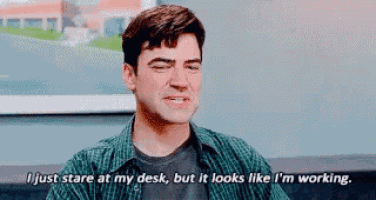
How to Manage Online Programming Fatigue to Stay Happy, Healthy, and Productive
This isn’t to say that video conferencing is a bad tool. In fact, live streaming technologies have made so much more possible than one could have imagined before coronavirus shutdowns. And with the continued growth of remote work, they’re here to stay. Like all technologies, as long as individuals stay informed on how to manage and moderate their usage, it’s possible to reap the benefits, without the potential issues. Engagement is so important to online programming: the more engaged users you have at your events, meetings, classes, etc. the more successful and appreciated they’ll be.
Ready to see more engagement in your community? Head to televeda.com or call 833-299-1449 to see how we can build your virtual community.